by Frank H on Mon 31 October 2016
By this point, it should be obvious as to why you want to have a social media wall to feature live, dynamic content generated by you and your audience. Our just released "Featured Content" now enables you to insert your own highly branded content and messages in between the live, dynamic content. This keeps your message front and center, while simultaneously highlighting your audience.
Great uses for adding featured content to your social media wall, include:
- Reinforcing your event theme and brand message
- Highlighting your campaign's goals and messages
- Reminding your audience how to get on the wall by posting with your campaign hashtag or @ your handle
- Highlighting your sponsors who supported your event or campaign
- Featuring your panel or keynote speakers
- Featuring your organization's goals and mission statement
Think of it as a way to insert your own commercial into your social media wall. With a few simple clicks you can create your own animated display of always fresh, branded content from you and your audience. And now with just a few more clicks, create a dynamic commercial of your brand, campaign, or event.
Let's take a look at the few simple steps it takes to create and customize your own Featured Content.
Creating Featured Content
There are a couple simple ways to add featured content to your wall.
-
Tagging Existing Content If you have content that was collected through the automatic aggregator then converting that Post into a Featured Post is simply just marking it as "Featured".
From your Spotlyte dashboard, hover over the post that you want to feature, the "More Actions..." button will appear in the lower left hand side of the Post. Click it and select the "Feature" menu item. Your Post will immediately become Featured and appear in the Featured panel. -
Creating New Content You can also directly create featured content using the "Create Featured Content" dialog. From your Spotlyte dashboard, click on the "Engage+" button and select the "Featured Post" item from the drop down. From the Featured Post dialog you can point to any content on the Web, including articles, videos, or images. Just point to a URL and we'll grab the relevant comment or media to add as featured content.
Or you can directly add a comment by typing into the comment field in the "Advanced" panel of the dialog.
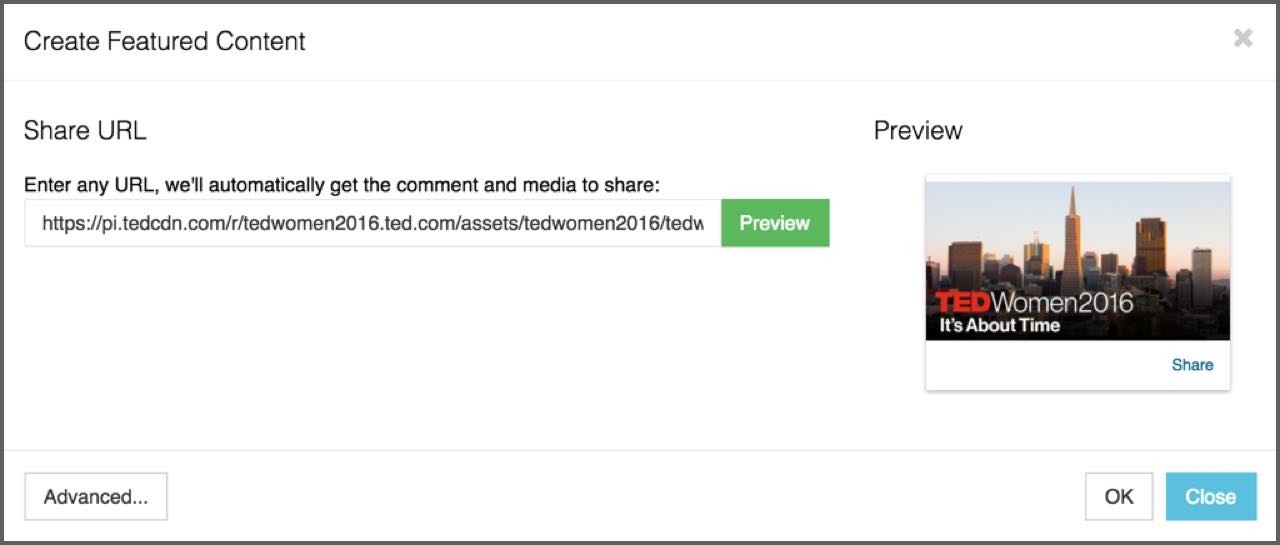
Managing Featured Content
You can view your Featured content by selecting the 'Featured' tab in the left side panel. From this view, you'll be able to sort the order in which your Featured content displays, temporarily ban items from displaying, or de-featuring items.
You have full control of the order in which your featured content is displayed. Change the order of the content using the "More Actions.. > "Move First", "Move Forward", "Move Back", and "Move Last" commands.
Displaying Featured Content
Once you've added your featured content and defined the order in which it displays, than you can customize the display configuration of your featured content. Go to the Spotlyte Display Editor and expand the "Customize Featured Content" panel.
Note: Currently the featured content is only displayed for th Waterfall theme.
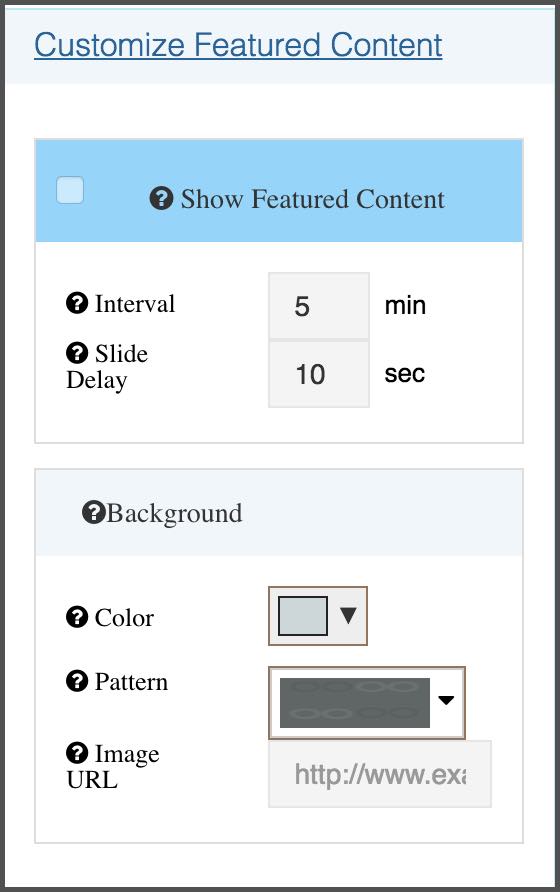
From these settings you can control how often your Featured content interrupts your main content. And how long each slide plays before advancing to the next slide.
The following is a short demo and how to video showing how to create and manage your featured content and what the result looks like in a waterfall theme:
Featured Content is simply another way to increase brand-ability and engagement at your event. Two important aspects to expect out of your social media wall at your event, as we talked about previously.
This is simply the first step in how we envision using Featured Content throughout the Spotlyte social media platform. We have a long wish list of other features and tweaks to our themes to better highlight and display this type of content. Also look for it eventually appearing in our Web based themes. Leave us a comment and tell us what you think of Featured Content and what you'd like to see next!